 2017-04-11
2017-04-11
 来源:Ali213
来源:Ali213
 作者:佚名
作者:佚名
《群星》进入游戏只听到声音没有画面怎么办?不要着急,小编带来了解决方法,一起看一下吧。

第一个方法:
把下面的内容复制覆盖到C:UsersusernameDocumentsParadoxInteractiveStellaris(按系统不同自行寻找)下的setting文件即可
force_pow2_textures=no
language="l_english"
graphics={
size={
x=1920
y=1080
}
min_gui={
x=1024
y=720
}
gui_scale=1.000000
refreshRate=60
fullScreen=no
borderless=yes
shadowSize=2048
multi_sampling=4
maxanisotropy=16
gamma=50.000000
vsync=yes
}
sound_fx_volume=50.000000
music_volume=50.000000
scroll_speed=50.000000
camera_rotation_speed=50.000000
zoom_speed=50.000000
mouse_speed=50.000000
master_volume=50.000000
ambient_volume=50.000000
dev_master_volume=75.000000
voice_volume=50.000000
camera_look_sensitivity=1.000000
camera_speed=50.000000
name="UserName"
autosave=5
tutorial=2
mp_max_ticks_ahead=30
mapmode_details=yes
adapter=1
方法2 :调成窗口化进游戏再调回来么
方法3:兼容性调成win7
更多相关资讯请关注:群星专题
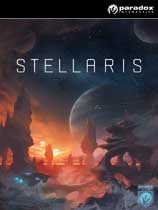
暂无促销活动